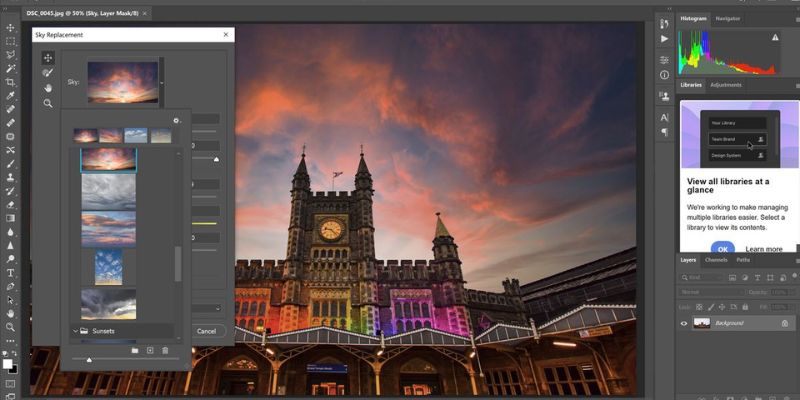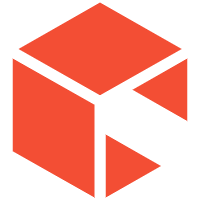
Adobe Photoshop: The Ultimate Tool for Creative Professionals
Jan 31, 2024 By Lucy Lee
Adobe Photoshop is a powerful and versatile software for editing and manipulating images. This article will provide an overview of the basics of using Adobe Photoshop and its key features.
History and Development of Adobe Photoshop
Adobe Photoshop is a powerful software that has become the industry standard for image editing and manipulation. It was first developed by Thomas Knoll and John Knoll in 1987 and has since undergone numerous updates and enhancements.

Initially, Photoshop was created to display grayscale images on a monochrome display. However, it quickly gained popularity for its ability to edit and manipulate images in previously unimaginable ways.
Over the years, Adobe Photoshop has evolved into a versatile program used by professionals in various fields, such as photography, graphic design, and digital art. Its popularity among professionals can be attributed to its extensive range of features and capabilities.
Photoshop allows users to retouch and enhance photographs, create digital artwork, design graphics for web and print, and much more.
Components of Adobe Photoshop
Before diving into the various tools and features of Adobe Photoshop, it is important to understand the basic layout of the program. The main components include:
Menu Bar
It contains all the options for working on your image, such as File, Edit, Image, Layer, etc.
Toolbox
Located on the left side of the screen, this holds all the different tools you can use to edit your image.
Options Bar
Found at the top of your workspace, this displays specific settings for each tool selected in your toolbox.
Panels
These are located either side or below your workspace and contain additional options for customizing your project.
Key Features of Adobe Photoshop
Layers
One of the most essential features in Photoshop is layers. They allow you to work on individual elements without affecting other parts of your image.
Selection Tools
With selection tools like Marquee Tool and Lasso Tool, you can select specific areas within an image to make edits or apply effects only where desired.
Filters
Numerous filters in Photoshop allow you to enhance or transform images with just one click.
Adjustment Layers
These layers let you make non-destructive changes to color balance, brightness/contrast, hue/saturation, and more.
Masking Techniques
Using masks allows you to hide certain parts or reveal hidden details within an image by painting over them with black or white brushes.
Due to its extensive capabilities and wide range of tools, Adobe Photoshop is considered a must-have software for professionals in the creative industry. It has become synonymous with photo editing and is highly regarded for its precision, flexibility, and creative potential.
Whether retouching portraits, creating stunning visual effects, or designing eye-catching graphics, Photoshop provides professionals with the tools they need to bring their creative visions to life.
What is Adobe Photoshop used for?
Adobe Photoshop is an incredibly versatile and powerful tool widely used in various industries.
Photography
Photographers use Photoshop to enhance and retouch their images, adjusting colors, removing blemishes, and creating composite images. The software lets photographers bring their creative vision to life and produce stunning final images.
Advertising industry
In advertising, Photoshop plays a crucial role in creating eye-catching and persuasive visuals. Graphic designers and art directors use Photoshop to manipulate images and create striking advertisements.
Whether removing backgrounds, adding text and graphics, or compositing multiple images together, Photoshop enables designers to create visually compelling ads that grab consumers' attention.
Web design
Web designers use Photoshop to create website layouts and mockups, designing the visual appearance of a website before it is built. With Photoshop's extensive range of tools and features, designers can create unique and visually appealing web designs tailored to their clients' specific needs.
Print Media industry
Photoshop is an essential tool for creating high-quality printed materials in the print media industry. Graphic designers use Photoshop to design posters, brochures, book covers, and other print materials.
The software allows designers to manipulate images, create complex compositions, and adjust colors and tones to ensure that the final printed materials are visually appealing and of the highest quality.
Is Photoshop 100% free?
Photoshop is a powerful photo editing software developed by Adobe. While some free alternatives are available, Photoshop itself is not 100% free. Adobe offers a subscription-based model for using Photoshop, where users pay a monthly fee to access the software and receive updates. This subscription provides access to the latest version of Photoshop and other Adobe apps.
Which Photoshop version is best?
Which Photoshop version is best depends on your needs and preferences. Adobe regularly releases new versions with updated features and improvements. The latest version is the best as it offers the most up-to-date tools and capabilities.
However, older versions can still be effective depending on the specific tasks you need to accomplish. It's recommended to research the features of each version and choose the one that aligns with your requirements.
How can I install Photoshop for free?
There are some alternative options available to install Photoshop for free. Adobe offers a free trial period for new users, typically around seven days. During this trial, users can access the full features of Photoshop without any limitations.
Additionally, some websites provide cracked or pirated versions of Photoshop for free. However, it's important to note that using pirated software is illegal and poses security risks. Obtaining software through legitimate channels is always recommended to ensure safety and compliance with copyright laws.
Conclusion
Adobe Photoshop offers endless possibilities for creating stunning visuals through photo manipulation techniques. By understanding its basic layout and key features mentioned above, you'll be well-equipped to start exploring the world of digital artistry and take your projects from ordinary to extraordinary.
-
 Entertainment Feb 01, 2024
Entertainment Feb 01, 2024In-Depth Exploration of Emotions: The No Hard Feelings Movie Analysis
If you're looking for a deep dive into the hidden power of the awkward guy, explore our analysis of No Hard Feelings. Uncover the unexpected strength within awkwardness!
-
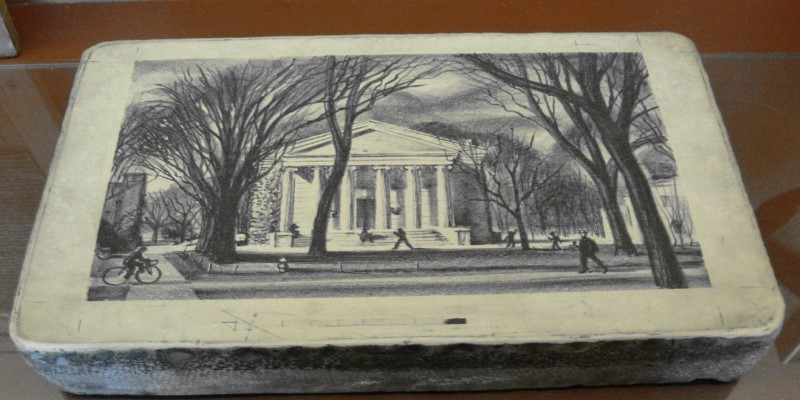 Art Jan 31, 2024
Art Jan 31, 2024What Is a Lithograph? How to Make a Lithograph
Are you someone who has heard about lithographs and is interested to know more about them? This article has you covered.
-
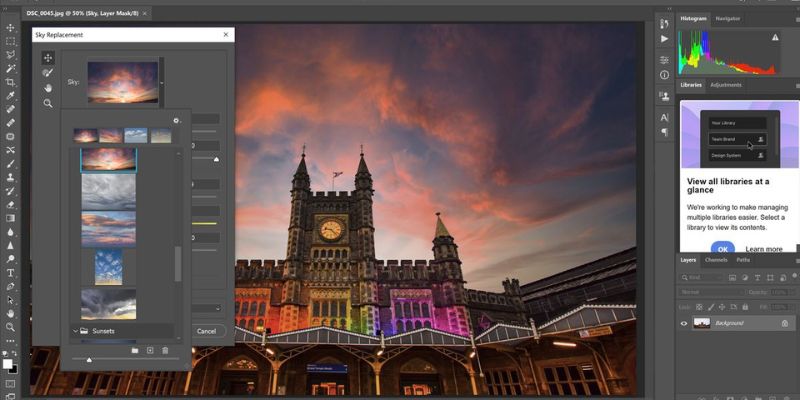 Internet & Telecom Jan 31, 2024
Internet & Telecom Jan 31, 2024Adobe Photoshop: The Ultimate Tool for Creative Professionals
Discover the power of Adobe Photoshop. Enhance your photos and unleash your creativity with this powerful tool from Adobe.
-
 Entertainment Feb 02, 2024
Entertainment Feb 02, 2024The Grandest Gatherings in Sports History: Top Legendary Events
Experience the sports realm with the biggest attendance events. Unearth the excitement and stories of these colossal gatherings that captivated millions.